Copy Trading Bot¶
If you want one month completely for free then make sure you read the following instructions ... All you will have to do is provide your API keys and its go time!
You don't need to have any skill with python but you do need to be able to follow directions to get them to work.
You will need to manage the bot by turning it off or on based on if you think it would be a good time to run the bot.
To get the Free month you need to do the following
Free Month Part 1: Follow Me¶
- If you don't have an account for the following social medias then just make one.
- I am only doing this so that if i ever need to DM a bigger influencer that they will see i have followers and respond.
- Make sure you screen shot all of these so I know that you have actually followed and post them in the follow screenshots channel.
- Follow me on Twitter
- Follow me on Instagram
- Follow me on Youtube
- Star the github project
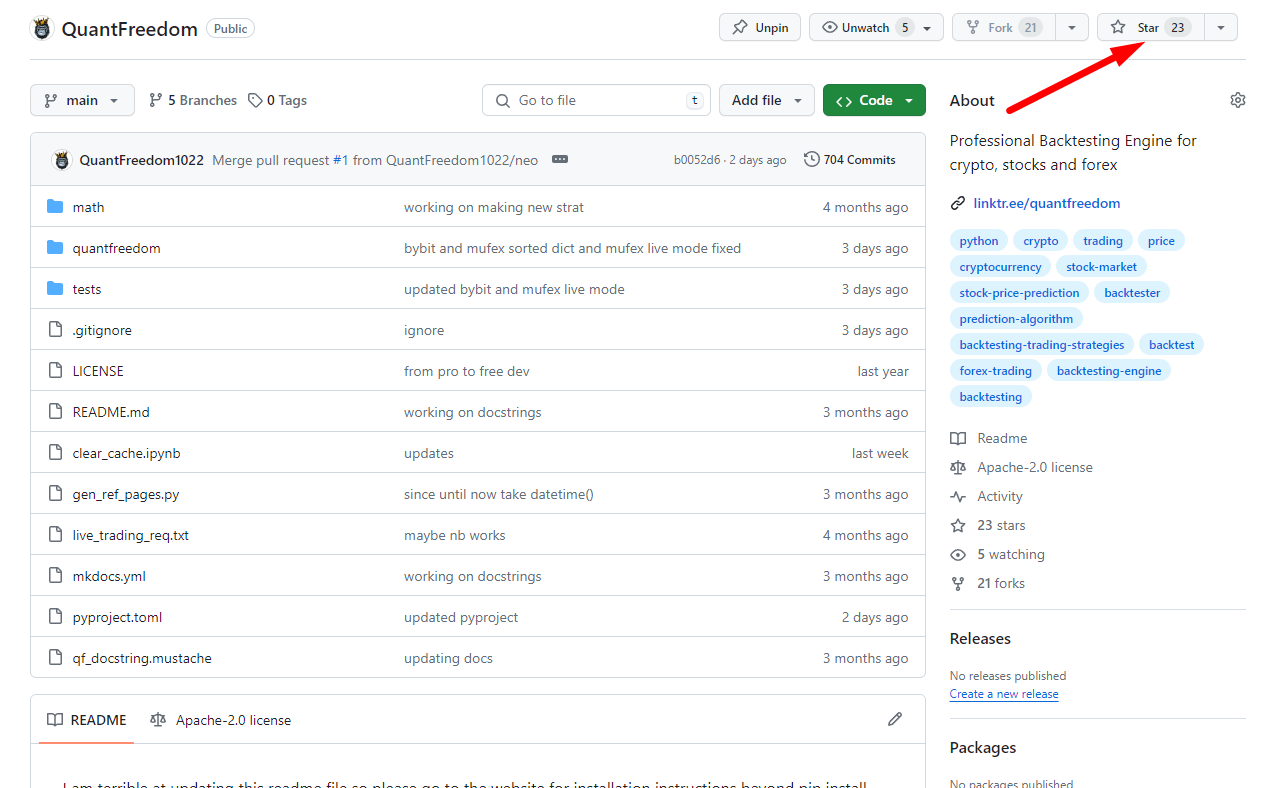
- This most important one is to follow me on kick, because i will be live streaming there and doing react content.
- Follow me on Kick and turn on notifications
Free Month Part 2: Reach Out¶
You will need to reach out to this person and tell them to do a collaboration with me. You have three options to do this
- Quote tweet me and tell the person why you think they should do a collab with me. Say something real, not something stupid like "just doing this so i can get 50% off". I don't want to give you an example of what to say because then everyone will say the same thing and the person will think its a bot. The Tweet
- Tweet to the person yourself and tell them to collab with me Their Twitter
- Email the person and tell them to collab with me. Their Email
- For the tweet or email make sure you include a link to my youtube.
Free Month Part 3: Finished¶
Once you have done those two things then follow the rest of the directions and when you sign up you will get the Free Month automatically applied.
Crypto Exchange¶
- First and formost you need to make sure you have at least 100 dollars of USDT ... if you don't have that then you can go to gemini, coinbase or any exchange to buy some crypto like USDT, ETH, BTC or something and then switch it over to USDT on an exchange like phemex. If you really have no idea then please watch some youtube videos on how to do it.
- You need to have an account on one of the following exchanges because the bots only work on those exchanges for now. If you don't have one of these accounts then use the links below to sign up.
- Mufex
- Bybit
My Prefered Exchange Is Mufex¶
- Mufex is a DEX (Decentrilized Exchange) and requires no KYC and has no country restrictions
- If you already have a mufex account then send me your UID. If you don't have one keep reading
- In order to use this exchange you will need to sign up using your e-mail address so that way you can create your api key.
Deposit to Mufex¶
- Hover your mouse over your mufex wallet in the upper right corenr and click on deposit.
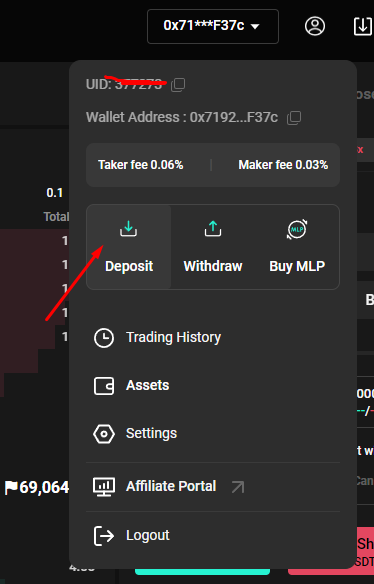
- Now select USDT as your token then select bnb smart chain and then copy the address
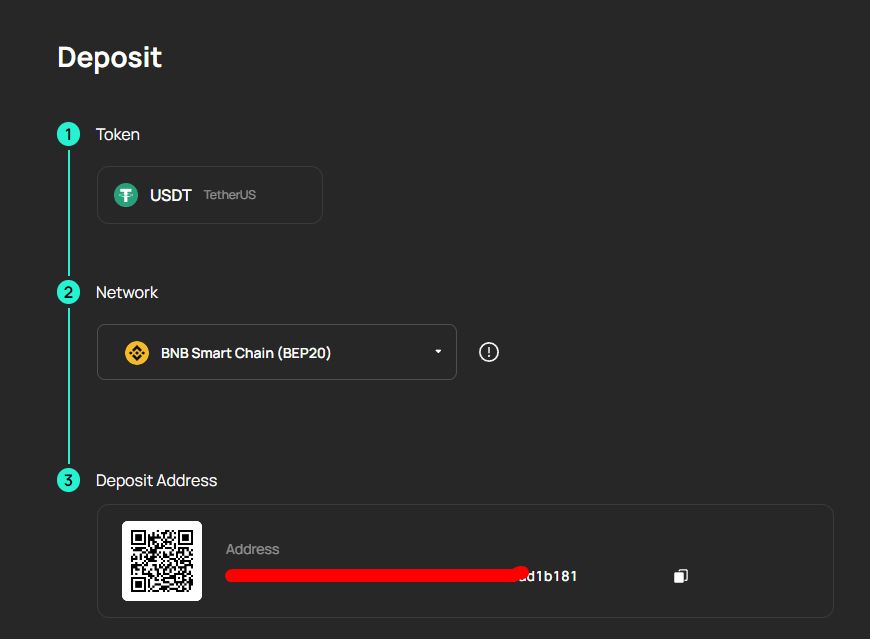
- Go to your wallet that has the 100 or more USDT and transfer the USDT to your deposit address and make sure you are using the bnb smart chain.
- To make sure it worked you hover over your wallet in the upper right corner and then click on assets and then you should see how much usdt you have
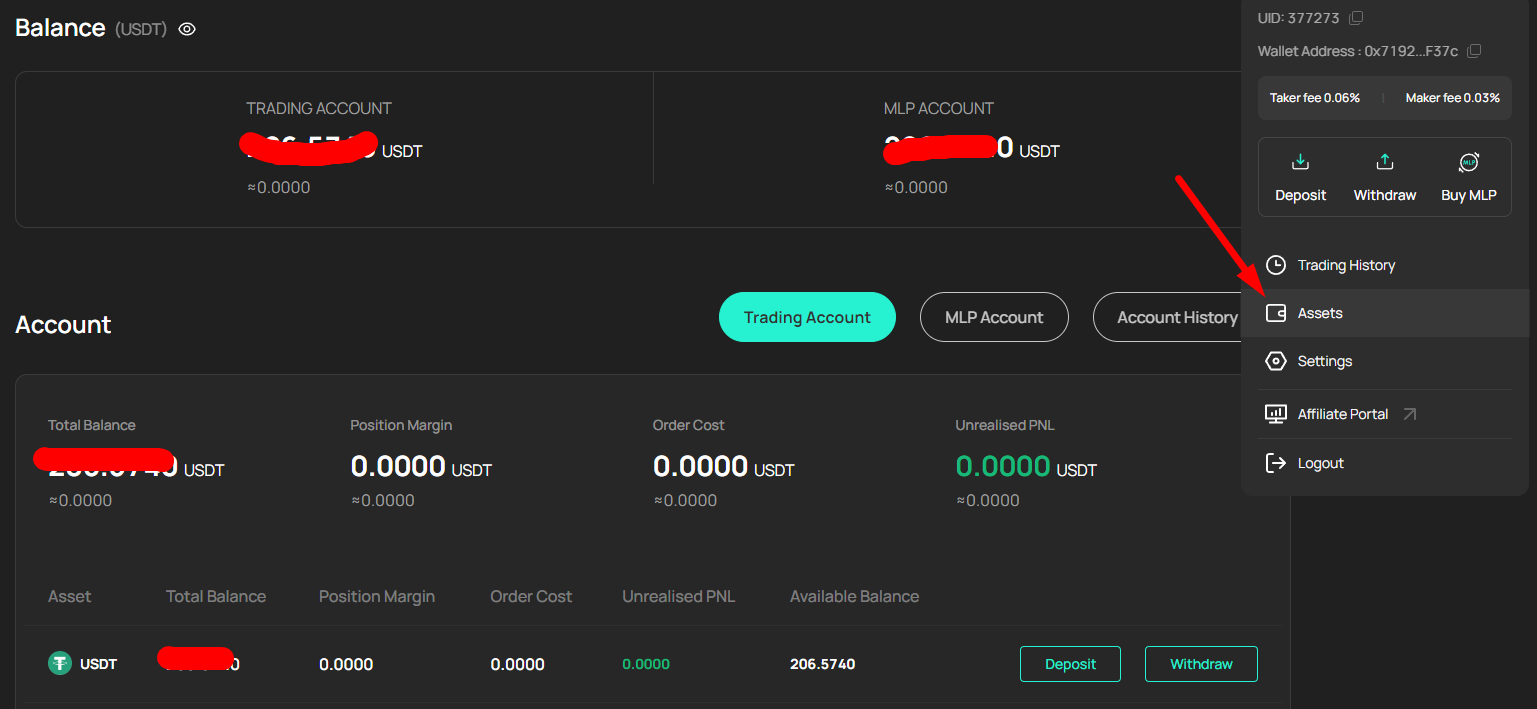
Mufex API¶
- Hover your mouse over your wallet and then click api managment and setup your 2 factor authentication
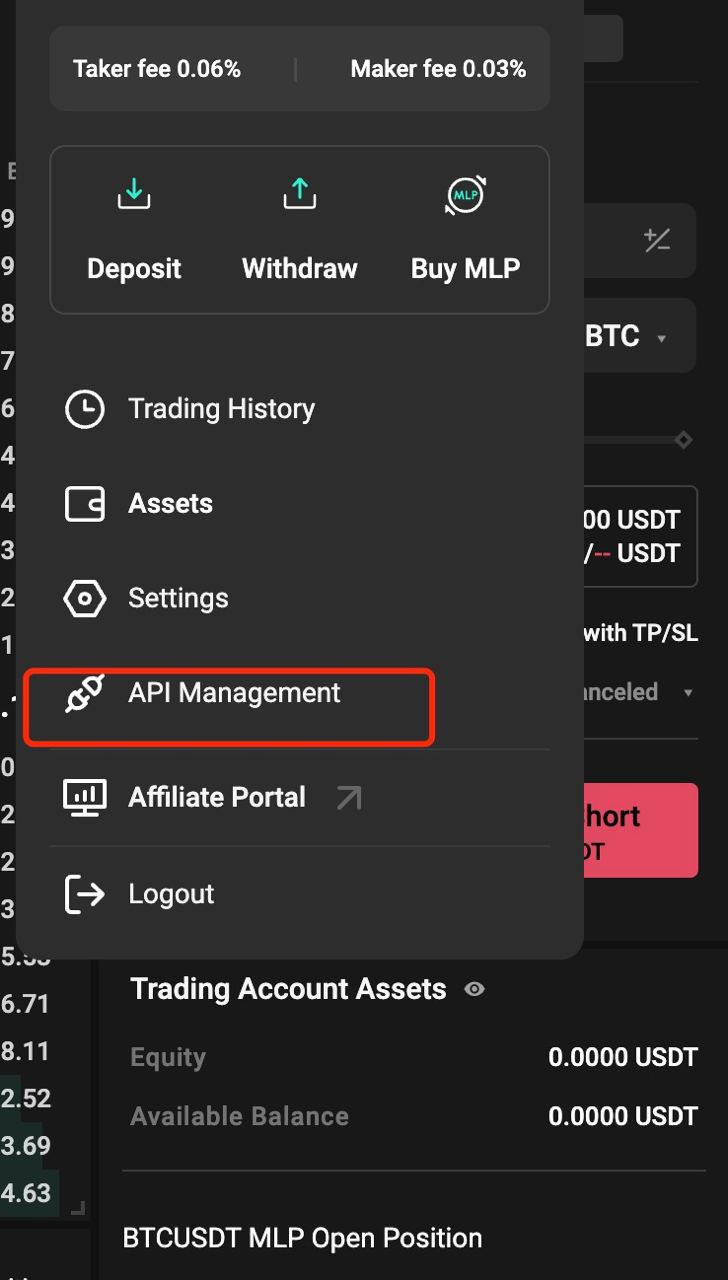
- Give your api a name and select reading and trading and you don't need to put anything in the ip address and click save
- Now send your code to your email and put in your 2FA
- Make sure you copy and paste your api keys somewhere because you can't see it again
Bybit¶
- Bybit is a CEX (Centrilized Exchange) and requires KYC (Know Your Customer) and has country restrictions
- You will need to make sure your bybit account is a unified account. You can follow this guide to upgrade
- Now that your account is unified you need to deposit and create your api key.
Bybit Deposit¶
- Depositing should be pretty straight forward. You click on your assets then click deposit and then select the coin which should be USDT and the network should be bnb chain.
- Then go to your other wallet where your USDT is and send the money from your usdt wallet to your bybit.
- If you still don't know how to do this try to watch either of these videos but make sure your network chain is the same from your other wallet to your bybit wallet.
- Video 1 Video 2
- Watch either video all the way through and then take action. Don't watch a little because you might miss something.
Bybit API¶
- Click on your account profile in the upper right and click on API
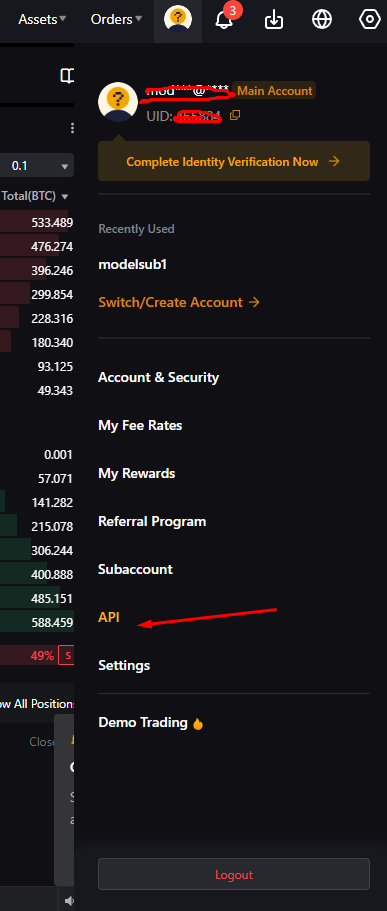
- Now click the orange button in the opper right corner that says create new key, then click on system generated api keys
- Give your thing a name
- Then make sure you have read write checked
- Make sure no ip restrictions is checked
- click the check box next to unified trading then click submit at the bottom
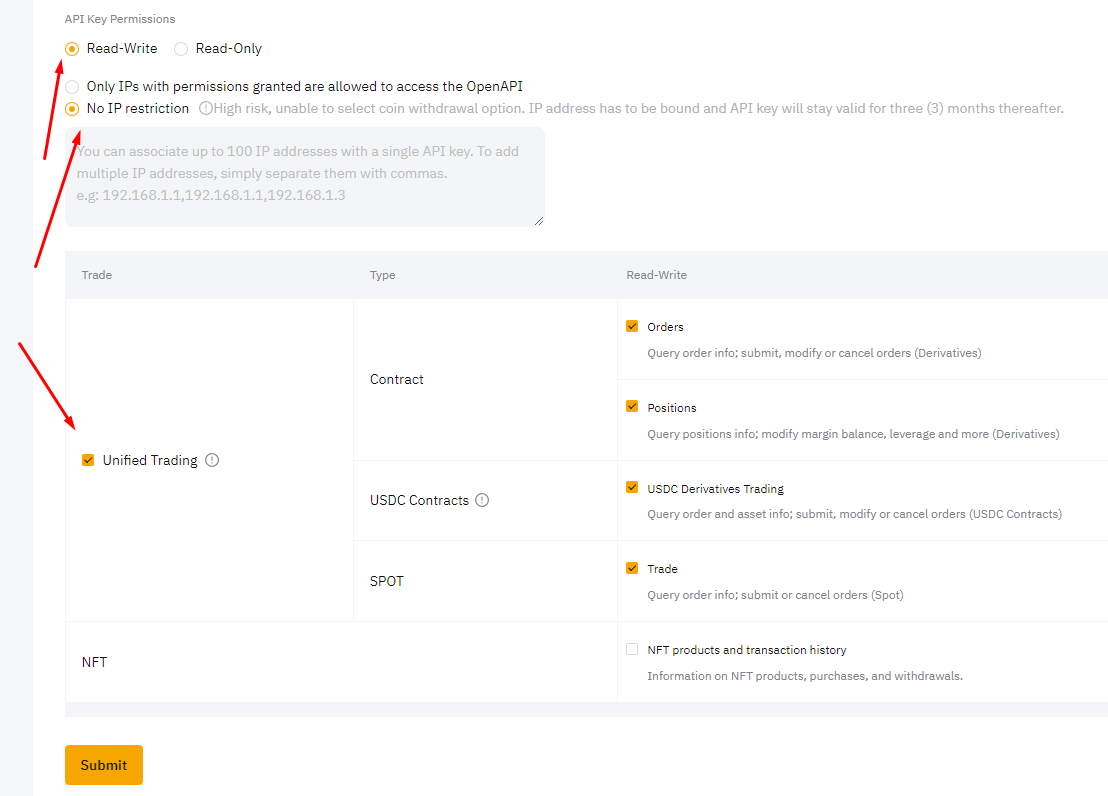
- after you have confirmed your 2FA then make sure you copy the api and secret key and keep it saved because you wont be able to see it again unless you make another api key
Get Access To Strat¶
- So at this point you should have everything done and you have the following
- In here you will post the following: A screen shot of you following me on all the social media accounts.
- You have at least 100 dollars in your crpyto exchange account
- you have your api keys ready and for bybit users that you have verified your account is unified
- You will now go to the Quant freedom portal and register an account.
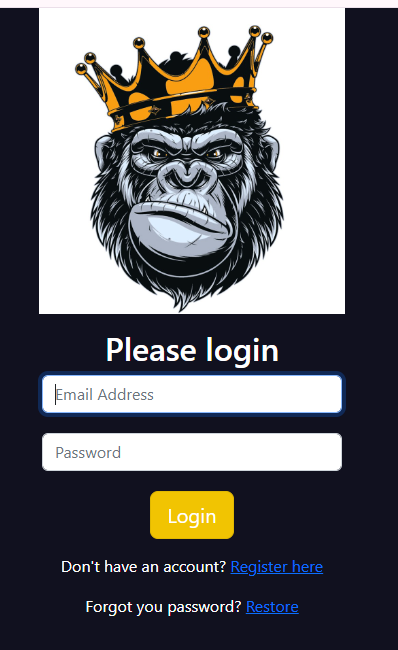
- Once you have registered an account you will need to add your exchange by clicking on the exchange menu link.
- Once you have made your exchange you will need to add the wallet that you will be making the payment from. Your withdrawl address because the website will verify your payment through your wallet address.
- Then you will go to the payments tab and select copy trading and then follow the directions.
- once your payment is verified then you will go to the strategies menu and select the strategy you want to follow
FAQ¶
- why are you doing this?
- I am doing this because a lot of people just want to follow a strategy so why not let them.
- How much does it cost?
- It is originally 20 dollars a month but if you follow the 50% off you will get it for 10 dollars a month
- Are there any refuneds?
- No there are no refunds.
- Why does this cost money?
- You are only helping pay for the fee of what i have to pay for the AWS cloud.
- Which exchanges does this work on?
- right now only mufex and bybit.